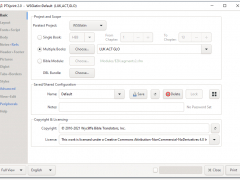Vous êtes ici
PTXPrint
XeTeX based macro package for typesetting USFM formatted (Paratext output) scripture files
Typesetting in minutes, not months
PTXprint is a relatively new tool (still in active development) to help teams easily produce adequate quality printed output from Paratext for the purpose of trial publications. It aims to hide all the complexity of XeTeX from the user, and presents an extensive range of options through a simple click-to-enable user-interface.
What does it do?
Everything that Paratext's PrintDraft feature can do, and a whole lot more, and a whole lot easier! You have complete control over just about everything, from page size to line spacing. From picture positioning to paragraph adjustments. Fancy introductory outlines and automated table of contents for multi-book PDFs. Features can easily be toggled, or tweaked, and the resulting PDF is regenerated within seconds.
Advanced features include the ability to produce aligned diglots, interlinear output, extended cross-references, and study bible features such as extended footnotes, and sidebars.
Configurations for different kinds of outputs can be carefully crafted, saved, and shared with other Paratext users of the same project - making it easy for them to create whichever trial publications they need to create as PDFs.
There is no "user-manual" per se, but extensive tooltips on all the settings provide you with just-in-time contextual help.
User-named configurations can be saved and automatically shared with other Paratext users on the project (with the normal Send/Recv functionality). Complex writing systems are supported with options for Left-to-Right (LTR), Right-to-Left (RTL) as well as Top-to-Bottom (TTB-RTL). The font-chooser dialog enables the setting of font features, non-roman digits, and even faking missing typefaces (italic, bold and bold-italic). An impressive list of picture location options enable precise positioning of illustrations within the scripture text. Images in diglot publications can have multiple captions.
Visit the gallery to see the kinds of output that PTXprint is capable of producing.
Download and start using PTXprint today - freely available from: https://software.sil.org/ptxprint/
| Support | free, email author, forum or wiki |
|---|---|
| Status | Stable/Production |
| SIL Status | Endorsed |
| Runs on | Windows, Linux |
| Unicode compatible | Yes |
| Tasks | |
| Features | |
| Interface language(s) | English Spanish French Indonesian |
| Developed by | Mark Penny, Martin Hosken, David Gardner |
| License | MIT |
| Download page | Latest installers (Windows and Linux), GitHub site (for source code) |
| Website | https://software.sil.org/ptxprint/ |
| User group | PTXprint's User Community |
| Screenshots |