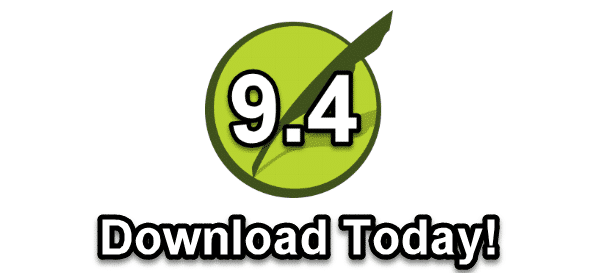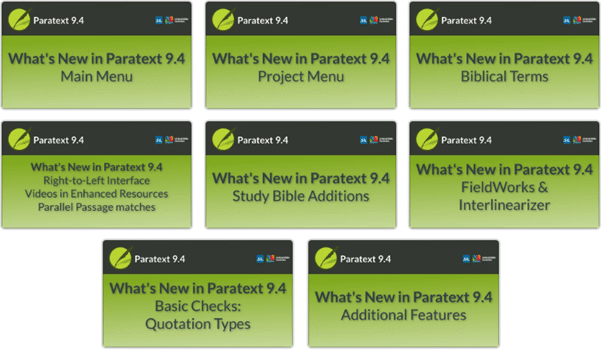It is our great privilege to announce to you the availability of Paratext 9.4! On behalf of the entire development team, we hope that this software is a blessing to you in your work.
Download Paratext 9.4
You can download Paratext 9.4 from the downloads page today!
What’s New in Paratext 9.4 – Videos
We have created a video series to demonstrate many of the new features in Paratext 9.4. You can view these videos here:
What’s New in Paratext 9.4
Some Highlights
- Notification of updates for projects on the user’s computer: Now, Paratext can check whether the projects on one’s computer have been updated on the Send/Receive server. If the project has been edited, users will be notified with a green dot in both the main and project menus (see image below). Settings for checking for updates are available in the Send/Receive projects window.
 Main menu video demo
Main menu video demo
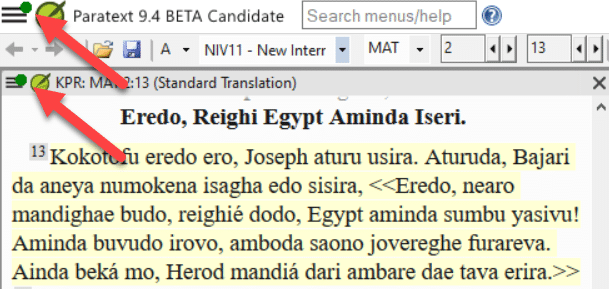
- Notification of updates for installed resources. A green dot in the main menu can also indicate updates to resource texts on the local computer. Access to the settings for this feature is in the Download/Install resources window.
- Improved Right-to-Left interface. Paratext now correctly displays right-to-left user interfaces (like Arabic). Also added compatibility for Arabic code points.
 RTL video demo.
RTL video demo.

- Option to hide project notes. Numerous red flags in the text can easily become an obstacle to reading. Users can now choose to hide or display project note flags in the text. Access from the View menu > Show Project Notes.
 Project menu video demo
Project menu video demo
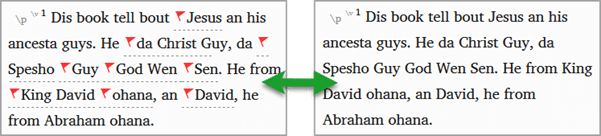
- Improved quotation checking. The new “Quotation Types” Basic Check knows where quotations should occur in the text based on Glyssen data and can ensure that they are all marked appropriately. Also improved checking for quotation mark continuers at paragraph boundaries.
 Quotation types video demo
Quotation types video demo - Added video to Enhanced Resources. Now the Media tab for Enhanced Resources contains video clips from LUMO and UBS’s “Bible Lands as Classroom” series.
 Enhanced resources videos – video demo
Enhanced resources videos – video demo
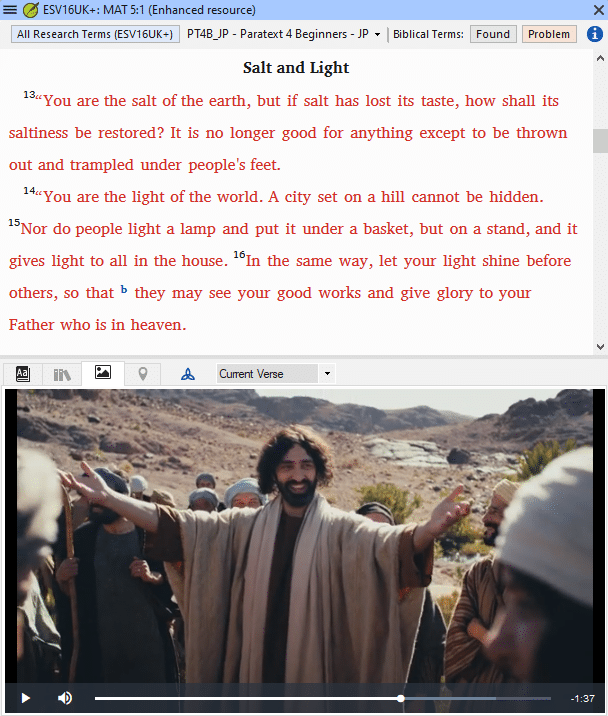
- Import/Export Biblical terms lists. This feature should enhance project teams’ workflow with the Biblical Terms tool, allowing them to create and exchange the Biblical Terms lists as the project progresses.
 Biblical terms video demo
Biblical terms video demo
And Many More Improvements!
- Added the ability to use FieldWorks dictionary with Paratext Interlinearizer.
 FieldWorks integration video demo
FieldWorks integration video demo - New/improved features in Study Bible Additions (SBA) projects:
- Added the ability to change the ordering for cross-references, footnotes, and sidebars in SBA projects.
 Study Bible Additions video demo
Study Bible Additions video demo - Corrected handling of extended footnotes when extracting a legacy Study Bible.
- Improved output of daughter project content when extracting a legacy Study Bible.
- Added the ability to change the ordering for cross-references, footnotes, and sidebars in SBA projects.
- Added additional capability to “Manage layouts”.
 Main menu video demo
Main menu video demo - Made parallel passage matches easier to see.
- New/improved items in the Project Menu (
 Project menu video demo):
Project menu video demo):
- Exporting to PTXprint is now available from the project menu.
- Improvements to “Insert table”.
- Derived projects can open the base project.
- Additional Features (
 Additional Features video demo):
Additional Features video demo):
- Improved Compare Versions to provide clear contrast between differences.
- Ability to handle alternate quotation marks.
- Reference check gives more specific error messages.
- Assignments and Progress now accepts familiar book codes (for example: “GEN”).
- Enhanced Resource dictionary terms are no longer repeated.
- When you use “Give feedback”, Paratext will Mark a point in Project History.
- Scripture Burrito 1.0 import/export.
- Added the ability to recover corrupted XML files from history.
- Various bug fixes.
Compatibility with Previous Paratext versions
Paratext 9.4 is fully compatible with 9.0 – 9.3, although the new features will only be accessible from the newer versions. Paratext 9.4 will also work with Paratext 8, but we encourage you to upgrade to Paratext 9 as soon as possible.
However, the Study Bible Additions (SBA) features implemented in 9.4 requires that the SBA project be migrated, due to a data format change. The new 9.4 SBA data format is NOT compatible with the PT 9.3 version. In order to use the new SBA features, all project members should move to PT 9.4 and the project administrator should migrate the SBA project.
Note: If you had a previous version of Paratext installed, installing Paratext 9.4 will replace it.
Thank you for being supportive!
Please let us know how it goes for you. From within Paratext, you can go to the Paratext menu > Help > Give Feedback menu option, fill out the form, and click “Send” to let us know how we are doing. Your feedback is invaluable in identifying and fixing bugs. Positive feedback is also very valuable for team morale and for partnership development. So, please share your thoughts.
In July 2023 support.bible was launched. You can also use this site to ask questions and request support from the user community and developer team.
God Bless Your Translation Work!
We are grateful to the many translation teams who work hard to make the Word of God available to all people throughout the world. We hope this software will bless your work and help make Jesus known throughout the nations!
Soli Deo Gloria!
Yours in Christ,
The Paratext Development Team (UBS/SIL)